

Uncompressed mode (original image was 843328 bytes)
I tested the image quality of my DC-120 some time ago and have from time to time noticed small artefacts which can appear against a blue sky when high contrast dark linear features like power lines are in the field of view. I have selected a small section 80x128 pixels from images taken at the same time and location in uncompressed, best and better modes. I never use good mode so no shot was available. The artefacts are at a fairly low level and entirely unobtrusive if the image is down sampled to 640x480 or less. However, they are visible in the original data when you zoom in.
The difference between uncompressed mode and best mode is minimal, unless you intend to do arithmetic on the resulting images when uncompressed mode is preferable. Dark field subtraction is necessary for long time exposures to remove any hot pixels, and as a result uncompressed mode should be used.
Routine work at normal light levels and exposures is fine in best mode. Best mode gives very slightly lightened edges next to dark areas, a characteristic of truncated Fourier coefficients, and produces results rather like a high acutance developer. The truncation effects in better mode is rather more gross with a few obvious block features visible even at normal image scale. It looks as if smoke is coming off the wire. I find good mode entirely unusable. Marketing speak has rendered the names of the compression levels rather meaningless.
Because of the variation of browsers and JPEG implementations I have saved
the sample images as GIF's so that you should see the same artefacts as I want
to demonstrate and not some feature of a browser implementation. Images were
converted to 256 colour octree optimised palette using nearest colours in
Paintshop before saving to GIF files and the resulting files were checked for
likeness against the original zoomed images.
Each image is shown at
original size and 4x linear zoomed.
For comparison I have also take a simple model scene and applied empirical JPEG compression in Paintshop Pro v5.0 to achieve similar effects.


Uncompressed mode
(original image was 843328 bytes)


Best mode (kdc image was
196136 bytes)


Better mode (kdc image was
93472 bytes)
The images above do not look very different until you zoom in. I normally find "best" is adequate. These are real images and so also carry some noise and chroma subsampling artefacts in addition to the JPEG features. To isolate just the features due to the JPEG compression I took a very simple model image and applied equivalent levels of compression using Paintshop Pro.
I determined empirically that the equivalent settings for JPEG in Paintshop
Pro are as follows:
Raw JPEG 1 = 800 kbytes
Best
JPEG 15 = 200 kbytes
Better JPEG 45 = 100 kbytes
Good
JPEG 75 = 50 kbytes
And here is a simple test image black lines on blue sky background treated accordingly:


Uncompressed
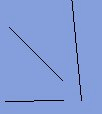
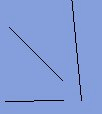
Best
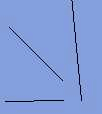
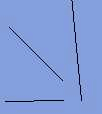
Better
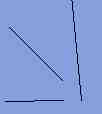
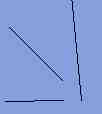
Good
At least some of the features I sometimes see come from wanting to get the last details out of an image and here is a sample where the subsampled chrominance in KDC best mode is slightly troublesome. The shot is of the corner of a high quality sample image and is a deep saturated amber with black writing.


Note the slight but
irritating noise stipple effect on the saturated colour, and the variation in
shade and intensity along the edge of the writing. This is actually more of a
nuisance than the JPEG related features. I suspect it is related to the
interpolation process in the camera used to get from the raw CCD to KDC
compressed formats.
I believe this information to be correct, and would welcome comments or corrections.
Related pages: